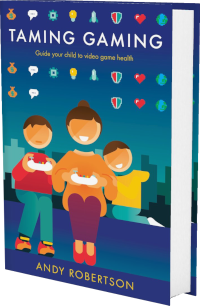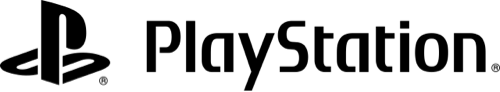Android
Android iOS
iOS Mac
Mac Switch
Switch Wii
Wii Wii U
Wii U PC
PC PS4
PS4 PS5
PS5 Xbox One
Xbox One Xbox X|S
Xbox X|SWe've documented 6 accessibility features for Hypercharge: Unboxed, including Large Text, Custom Difficulty, Select Difficulty, Motion Aiming and Balance Audio. Its accessibility is strongest in Difficulty and Controls but it also has features in Reading, Visual and Audio to reduce unintended barriers.
This report is created with input from accessibility experts and the player community to help people find games that have the accessibility features they require. Once you have found potential games on the database, there are excellent specialist accessibility sites that offer in-depth reviews to guide your purchasing decisions.
Our accessibility examiner, Andy Robertson, first checked Hypercharge: Unboxed accessibility 2 years ago. It was re-examined by Andy Robertson and updated 5 days ago.
 Game Details
Game Details
Release Date: 30/01/2020, updated in 2024
Price: 10% off
Out Now: PC, Switch, Xbox One and Xbox X|S
Skill Rating: 9+ year-olds
Players: 1-4 (8 online)
Genres: Shooting, Strategy (Action, Adventure and Traversal)
Accessibility: 6 features
Components: 3D Third-Person
Developer: D Cyber Cherries (@DCyberCherries)
Costs: Purchase cost
 Controls
Controls
We've documented 1 accessibility feature for Controls in Hypercharge: Unboxed which deals with how you control the game, different options for alternative inputs and whether you can remap these settings to suit your needs.
Motion
Games that can be played with different sorts of motion controllers.
Motion Aiming: Can use small movements of the gamepad to fine-tune aiming or as the main aiming mechanism. This is sometimes known as Gyro-Aiming. This usually provides the ability to calibrate these controls to taste.
Similar Games With More Accessibility Features for Controls
If you want to play Hypercharge: Unboxed, but it doesn't offer the Controls accessibility features you require, these similar games extend the Controls accessibility:
- Halo Infinite (14 Controls Features)
- Halo (10 Controls Features)
- Plants vs. Zombies: Battle for Neighborville (10 Controls Features)
- BedWars (9 Controls Features)
 Difficulty
Difficulty
We've documented 2 accessibility features for Difficulty in Hypercharge: Unboxed which deal with how you can adjust the challenge of play, and whether this is locked once chosen or can be adjusted as you play.
Difficulty Options
Select Difficulty: Select the level of difficulty from a range of presets. This not only offers a way to adjust the challenge of a game but enables you to do so without dealing with individual criteria.
Customise Difficulty: Customise different aspects of the game to create a challenge of an appropriate level. Adjusting elements individually enables you to tailor gameplay to suit your needs and style of play.
 Getting Started
Getting Started
We haven’t documented any accessibility features for Getting Started in Hypercharge: Unboxed which deal with what support is offered to get started with the game. This includes customising the experience when you first open the game via any onboarding processes it provides as well as tutorials and other assistance when you first start playing. The following games are similar to Hypercharge: Unboxed, and offer accessibility features for Getting Started:
- Isle of Arrows (5 Getting Started Features)
- Tinykin (5 Getting Started Features)
- Nerf Legends (4 Getting Started Features)
- Cult Of The Lamb (3 Getting Started Features)
 Reading
Reading
We've documented 1 accessibility feature for Reading in Hypercharge: Unboxed which deals with how much reading or listening comprehension is required, how well the game provides visual and audible access to the text and whether subtitles and captions are a good fit for purpose.
Text Visibility
Large Clear Text: All essential text is large and clear or can be adjusted to be. The general text used throughout the game in menus, instructions and other key information (excluding subtitles that are assessed separately) is at least 1/20 (46 pixels on 1080 screen) the height on landscape screens and at least 1/40 height on portrait screens. We base this on the full line-height, including the space above and below the letters.
Similar Games With More Accessibility Features for Reading
If you want to play Hypercharge: Unboxed, but it doesn't offer the Reading accessibility features you require, these similar games extend the Reading accessibility:
- Halo Infinite (6 Reading Features)
- Ghost Squad (6 Reading Features)
- Nerf Legends (5 Reading Features)
- BedWars (5 Reading Features)
 Navigation
Navigation
We haven’t documented any accessibility features for Navigation in Hypercharge: Unboxed which deal with how the game provides guidance and assistance to navigate its worlds. These are only for games that have traversal and exploration in 2D and 3D spaces. The following games are similar to Hypercharge: Unboxed, and offer accessibility features for Navigation:
- Halo Infinite (11 Navigation Features)
- Butter Royale (5 Navigation Features)
- BedWars (4 Navigation Features)
- Tinykin (4 Navigation Features)
 Visual
Visual
We've documented 1 accessibility feature for Visual in Hypercharge: Unboxed which deals with how you can adjust the visuals to suit your needs, and offer additional information if you can't hear the game.
Visual Distractions
No Screen Shake: No screen shake effect or it is included but it can be disabled. This includes the absence of screen shake for dramatic effect as well as to indicate hits on a target.
Similar Games With More Accessibility Features for Visual
If you want to play Hypercharge: Unboxed, but it doesn't offer the Visual accessibility features you require, these similar games extend the Visual accessibility:
- Halo Infinite (6 Visual Features)
- Fortnite (6 Visual Features)
- Plants vs. Zombies: Battle for Neighborville (6 Visual Features)
- Isle of Arrows (5 Visual Features)
 Audio
Audio
We've documented 1 accessibility feature for Audio in Hypercharge: Unboxed which deals with how you can adjust the audio of the game and whether audio cues compensate for aspects of the game that are hard to see.
Adjustable Audio
Balance Audio Levels: Set music and game sound effects separately. This enables you to select your preference as well as ensure critical game sounds aren't obscured by other audio.
Similar Games With More Accessibility Features for Audio
If you want to play Hypercharge: Unboxed, but it doesn't offer the Audio accessibility features you require, these similar games extend the Audio accessibility:
- BedWars (4 Audio Features)
- Fortnite (4 Audio Features)
- Halo Infinite (3 Audio Features)
- Due Process (3 Audio Features)
 Communication
Communication
We haven’t documented any accessibility features for Communication in Hypercharge: Unboxed which deal with how you can communicate with other players in the game and what options are available to customise and control this interaction. The following games are similar to Hypercharge: Unboxed, and offer accessibility features for Communication:
- Overwatch 2 (5 Communication Features)
- Halo Infinite (4 Communication Features)
- Valorant (3 Communication Features)
- Plants vs. Zombies: Battle for Neighborville (3 Communication Features)
System Accessibility Settings
In addition to the accessibility features provided in the game, you can also use system-wide accessibility settings:
Nintendo Switch
Nintendo Switch has some built-in features, including a lockable zoom, that can be used on all games.
PC
Windows has extensive accessibility features. Some, like colour correction, work with games. Lots of accessibility software can be used with PC games, from voice recognition to input device emulators.
Xbox One
Xbox One has a system features, the excellent co-pilot share controls mode and adaptive controller support for all games.
Xbox Series X|S
Xbox One has a system features, the excellent co-pilot share controls mode and adaptive controller support for all games.
Read more about system accessibility settings.
Accessibility Report supported by VSC Rating Board, PlayabilityInitiative and accessibility contributors Hannah Robertson and Andy Robertson