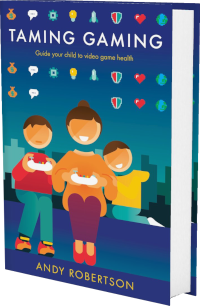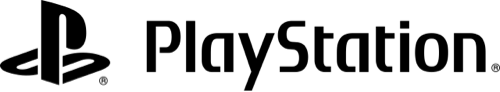Android
Android iOS
iOS Mac
Mac Switch
Switch Wii
Wii Wii U
Wii U PC
PC PS4
PS4 PS5
PS5 Xbox One
Xbox One Xbox X|S
Xbox X|SWe've documented 25 accessibility features for Fortnite, including Large Subtitles, Large Text, Control Assists, No Repeated Pressing and No Holds. Its accessibility is strongest in Controls and Visual but it also has features in Reading, Audio, Getting Started and Navigation to reduce unintended barriers.
This report is created with input from accessibility experts and the player community to help people find games that have the accessibility features they require. Once you have found potential games on the database, there are excellent specialist accessibility sites that offer in-depth reviews to guide your purchasing decisions.
Our accessibility examiner, Andy Robertson, first checked Fortnite accessibility 2 years ago. It was re-examined by Andrew Robertson and updated 13 months ago.
 Accessibility Notes
Accessibility Notes
There is some reading required. Subtitles for in-game narration.
Sensitivity and button mapping are extensive with many options. You can opt to toggle rather than hold for sprinting and tap rather than hold to interact. You can also get doors and pick-ups to happen automatically.
There's a setting to visualise audio cues via a circular overlay that shows the player the direction of any sounds nearby. It also includes icons and colours to give a visual representation of this audio information.
Control music, effects and chat volume independently. Audio cues offer direction and proximity to other players as well as wider activity in the area.
Motion aiming is supported on PlayStation 5, PlayStation 4, Switch, Android (usually mounted on a controller), and Windows (requires a DualShock 4 or DualSense controller plugged in). There's also the option to use Flick Stick with controllers on these platforms.
 Game Details
Game Details
Release Date: 25/07/2017, updated in 2018
Price: Free
Out Now: Android, PC, PS4, PS5, Switch, Xbox One and iOS
Skill Rating: 8+ year-olds
Players: 100 online
Genres: Shooting, Traversal (Action, Collecting, Creative and Fighting)
Accessibility: 25 features
Components: 3D Third-Person, Cartoon and Open World
Developer: Epic Games (@EpicGames)
Costs: Free. In-Game Purchases and In-Game Pass
 Controls
Controls
To complete the main campaign of the game you need to use a minimum of:
- PC: 17 keys, 2 buttons, 1 mouse and 1 gesture.
- Xbox: 9 buttons, 2 triggers and 2 sticks.
- PlayStation: 9 buttons, 2 triggers and 2 sticks.
| Build | PlayStation | Xbox | PC | Notes | Required |
| Build Repair Item | R3 Right Stick Press | Right Stick Press | H Key | ✔ | |
| Build Change Item | L3 Left Stick Press + L1 Top Bumper + R1 Top Bumper | Left Stick Press + Left Bumper + Right Bumper | R Key + V Key + X Key + Y Key + Mouse Wheel + C Key + Z Key | ✔ | |
| Build Place Item | R2 Right Trigger | Right Trigger | Left Mouse Button | ✔ |
| On Foot | PlayStation | Xbox | PC | Notes | Required |
| Pause / Menu | Options Button | Menu Button | Escape | ✔ | |
| Interact | ◻ Square | X Button | E Key | ✔ | |
| Select Weapon / Ammo | △ Triangle | Y Button | ✔ | ||
| Jump / Vault | ✕ Cross | A Button | Spacebar | ✔ | |
| Build Mode | ◯ Circle | B Button | Q Key | ✔ | |
| Sprint | L3 Left Stick Press | Left Stick Press | Shift (Left) Key | ✔ | |
| Heal / Repair | R3 Right Stick Press | Right Stick Press | ✔ | ||
| Crouch | L1 Top Bumper | Left Bumper | Ctrl (Left) Key | ✔ | |
| Movement | Left Stick | Left Stick | WASD Keys | ✔ | |
| Aim / Look / Camera | Right Stick | Right Stick | Mouse Movement | ✔ | |
| Aim Shot | L2 Left Trigger | Left Trigger | Right Mouse Button | ✔ | |
| Fire | R2 Right Trigger | Right Trigger | Left Mouse Button | ✔ | |
| View Inventory | D-Pad Up | View Button | Tab | ✕ | |
| Reload | ◻ Square | X Button | R Key | Auto reload on empty. | ✕ |
| Mark Environment | D-Pad Left | D-Pad Left | ✕ | ||
| Map Place Marker | D-Pad Left | D-Pad Left | ✕ | ||
| Map | Touchpad Press | D-Pad Up | M Key | ✕ | |
| Emote | D-Pad Down | D-Pad Down | B Key | ✕ |
Similar Games Requiring Fewer Controls
If you want to play games like Fortnite, but with fewer controls required, the following similar games are worth considering:
Gamepad
Can play with the following:
Multiple Buttons & Two Sticks: Can play with multiple buttons and two sticks.
Mouse And Keyboard
Can play with the following:
Mouse and Keys: Can play with mouse and multiple keys.
Motion
Games that can be played with different sorts of motion controllers.
Motion Aiming: Can use small movements of the gamepad to fine-tune aiming or as the main aiming mechanism. This is sometimes known as Gyro-Aiming. This usually provides the ability to calibrate these controls to taste.
Remap Controls
Can customise the controls for the game as follows:
Inputs Documented: The inputs required to complete the game in campaign mode or play competitively are documented on the database (or in other official documentation).
Remap Buttons: Can re-map all buttons so that you can use alternatives that better suit your play.
Remap Mouse and Keyboard: Can remap mouse and keyboard key bindings, on systems that support these controls.
Invert X/Y Axis: Can invert the direction required to control looking and aiming. This enables you to match your instinctive orientation when looking.
Button Combinations
Specific button operation required to play
Holding Down Buttons Optional: Holding down buttons for prolonged periods (a second or more) is not required or can be switched to toggling the action on and off. This is in addition to the movement stick/button which is not considered a hold for this purpose.
Rapid Repeated Pressing Optional: Quick, repeated button pressing (more than 2 times a second) is not required, can be skipped or switched to holding a button to trigger a repeated action.
Similar Games With More Accessibility Features for Controls
If you want to play Fortnite, but it doesn't offer the Controls accessibility features you require, these similar games extend the Controls accessibility:
- BattleBit Remastered (14 Controls Features)
- Halo Infinite (14 Controls Features)
- Battlefield 2042 (11 Controls Features)
- Rocket League (11 Controls Features)
 Difficulty
Difficulty
We haven’t documented any accessibility features for Difficulty in Fortnite which deal with how you can adjust the challenge of play, and whether this is locked once chosen or can be adjusted as you play. The following games are similar to Fortnite, and offer accessibility features for Difficulty:
- Halo Infinite (2 Difficulty Features)
- Ghost Squad (2 Difficulty Features)
- Star Wars: Republic Commando (2 Difficulty Features)
- Star Wars: The Old Republic (2 Difficulty Features)
 Getting Started
Getting Started
We've documented 1 accessibility feature for Getting Started in Fortnite which deals with what support is offered to get started with the game. This includes customising the experience when you first open the game via any onboarding processes it provides as well as tutorials and other assistance when you first start playing.
Assistance Getting Starting
These features aid your play of the game in terms of cognitive load on learning controls, dealing with pressure and coping with the environment and challenges.
Assistance With Controls: The game can automatically assist with aiming, steering, reloading, jumping, running etc. This reduces the challenge of certain aspects of play to remove barriers and make control of characters more accessible.
Similar Games With More Accessibility Features for Getting Started
If you want to play Fortnite, but it doesn't offer the Getting Started accessibility features you require, these similar games extend the Getting Started accessibility:
- Splitgate Arena Warfare (5 Getting Started Features)
- Hot Lava (5 Getting Started Features)
- FIFA (5 Getting Started Features)
- Crossout Mobile (4 Getting Started Features)
 Reading
Reading
We've documented 4 accessibility features for Reading in Fortnite which deal with how much reading or listening comprehension is required, how well the game provides visual and audible access to the text and whether subtitles and captions are a good fit for purpose.
Reading Level
How much reading is required to play the game's main path or story and how complex the language is. The presence of voiced characters doesn't reduce this requirement, as it's recorded as a separate datapoint.
Simple Minimal Reading: Minimal reading is required. The quantity and complexity of reading are at a level that a primary/elementary student (9-year-old) could understand.
Text Visibility
Large Clear Text: All essential text is large and clear or can be adjusted to be. The general text used throughout the game in menus, instructions and other key information (excluding subtitles that are assessed separately) is at least 1/20 (46 pixels on 1080 screen) the height on landscape screens and at least 1/40 height on portrait screens. We base this on the full line-height, including the space above and below the letters.
Subtitles
Large Clear Subtitles: Subtitles are large, clear and of good contrast. They are at least 1/20 (46 pixels on 1080 screen) the height of a landscape screen and at least 1/40 height on portrait screens, or can be adjusted to be. We base this on the full line-height, including the space above and below the letters. Considered separately from the general text of the game, the subtitles are large, clear and of good contrast.
All Speech Subtitled (Or No Speech In Game): All spoken content has subtitles, or there is no speech in the game. This means there is no requirement to hear spoken dialogue or narrative to play the game.
Similar Games With More Accessibility Features for Reading
If you want to play Fortnite, but it doesn't offer the Reading accessibility features you require, these similar games extend the Reading accessibility:
- Hyper Scape (7 Reading Features)
- Halo Infinite (6 Reading Features)
- Ghost Squad (6 Reading Features)
- Star Wars: The Old Republic (6 Reading Features)
 Navigation
Navigation
We've documented 1 accessibility feature for Navigation in Fortnite which deals with how the game provides guidance and assistance to navigate its worlds. These are only for games that have traversal and exploration in 2D and 3D spaces.
Clarity
Large Clear Navigation: The in-game navigation and maps are clear to read. They offer large text and offer markers that are large and of high contrast. Where text or information is small, there are settings to zoom-in and increase visibility.
Similar Games With More Accessibility Features for Navigation
If you want to play Fortnite, but it doesn't offer the Navigation accessibility features you require, these similar games extend the Navigation accessibility:
- Halo Infinite (11 Navigation Features)
- Star Wars: The Old Republic (8 Navigation Features)
- Super Animal Royale (6 Navigation Features)
- BattleBit Remastered (5 Navigation Features)
 Visual
Visual
We've documented 6 accessibility features for Visual in Fortnite which deal with how you can adjust the visuals to suit your needs, and offer additional information if you can't hear the game.
Contrast
Medium Contrast: Game uses generally well contrasting and bright visuals, or has a slider to make this the case.
Interactive Elements
Large Game Elements: Game characters and other elements are large and distinguishable. Enemies and player characters are at least 1/6 of the height of the screen. Or there is a zoom feature to make them larger.
Audio Cues for Visual Events
Audio Cues for Visual Events: Audio is provided to indicate visual events. Game events or progress highlighted by visual icons, effects or animations are also accompanied by audio to signify that progress. This is useful for blind players.
Audio Depiction of Event Location: Indication with positional/stereo audio of where directional events are on the screen for things like damage, footsteps, environmental elements. This is useful for blind players.
Motion Sickness Friendly
Motion Sickness Friendly: Doesn't have 3D movement elements that may trigger motion sickness, like motion blur, depth of field and field-of-vision. Or includes the ability to disable motion blur, depth of field and field-of-vision effects.
Colour Options
Colour Blind Friendly: Game doesn’t rely on colour or can switch to colour blind friendly mode with double coding or similar way to avoid colour dependance.
Similar Games With More Accessibility Features for Visual
If you want to play Fortnite, but it doesn't offer the Visual accessibility features you require, this similar game extends the Visual accessibility:
- Rocket League (7 Visual Features)
 Audio
Audio
We've documented 4 accessibility features for Audio in Fortnite which deal with how you can adjust the audio of the game and whether audio cues compensate for aspects of the game that are hard to see.
Adjustable Audio
Balance Audio Levels: Set music and game sound effects separately. This enables you to select your preference as well as ensure critical game sounds aren't obscured by other audio.
Audio Events
Visual Cues for Audio Events: Text or other visual indicators of audio events. This mirrors audio indicators of progress in the game with a corresponding visual indication.
Visual Depiction of Directional Audio: Indication on-screen with arrows, icons, located colour splashes and the like, to show where directional audio for damage, footsteps, environmental or way-finding sounds are coming from.
Play Without Hearing
Play Without Hearing: No audio cues are necessary to play the game well.
 Communication
Communication
We haven’t documented any accessibility features for Communication in Fortnite which deal with how you can communicate with other players in the game and what options are available to customise and control this interaction. The following games are similar to Fortnite, and offer accessibility features for Communication:
- Apex Legends (5 Communication Features)
- Planetside 2 (5 Communication Features)
- Overwatch 2 (5 Communication Features)
- Halo Infinite (4 Communication Features)
System Accessibility Settings
In addition to the accessibility features provided in the game, you can also use system-wide accessibility settings:
Android
Android has accessibility settings including ways to navigate and interact, although not all games support this.
Nintendo Switch
Nintendo Switch has some built-in features, including a lockable zoom, that can be used on all games.
PC
Windows has extensive accessibility features. Some, like colour correction, work with games. Lots of accessibility software can be used with PC games, from voice recognition to input device emulators.
PlayStation 4
PlayStation 4 has a range of accessibility settings. Some are system only, some work in games (invert colours and button mapping).
PlayStation 5
PlayStation 5 has a range of system-wide accessibility settings.
Xbox One
Xbox One has a system features, the excellent co-pilot share controls mode and adaptive controller support for all games.
iOS
iOS has a very extensive suite of accessibility settings including ways to navigate with voice and comprehensive screen reading, though most of the features don't work with games.
Read more about system accessibility settings.
Accessibility Report supported by VSC Rating Board, PlayabilityInitiative and accessibility contributors Andy Robertson