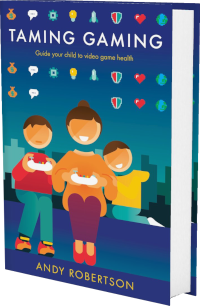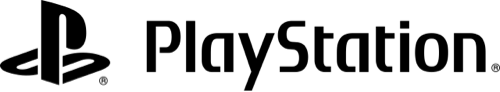Android
Android iOS
iOS Mac
Mac Switch
Switch Wii
Wii Wii U
Wii U PC
PC PS4
PS4 PS5
PS5 Xbox One
Xbox One Xbox X|S
Xbox X|SOur accessibility experts are yet to assess Lego. If you'd like to suggest accessibility features we should record for Lego, let us know on Twitter or via email. You can also Tweet, to invite the developer to complete our accessibility questionnaire.Lego, a popular film franchise and a video game is a rich recipe for gaming fun. The series of Lego games has been developed since the first release on Nintendo DS. Not only do these games offer a chance to explore, destroy and fight in a world made of Lego but they also serve fans of films like Star Wars, Harry Potter, or Lord of the Rings with a chance to revisit the story and characters of their favourite movies.
 Game Details
Game Details
Release Date: 01/02/2005, updated in 2020
Out Now: 3DS and 2DS, Android, DS, GameCube, Mac, PC, PS Vita, PS2, PS3, PS4, PSP, Switch, Wii, Wii U, Xbox, Xbox 360, Xbox One and iOS
Skill Rating: 7+ year-olds
Players: 1-2
Genres: Adventure, Puzzle (Action, Collecting and Fighting)
Accessibility: 0 features documented (Tweet Developer )
Components: 3D Third-Person, Blocks, Cartoon and Open World
Developer: TT Games (@TTGames)
Costs: Purchase cost, In-Game Purchases and In-Game Pass
System Accessibility Settings
In addition to the accessibility features provided in the game, you can also use system-wide accessibility settings:
Android
Android has accessibility settings including ways to navigate and interact, although not all games support this.
Nintendo Switch
Nintendo Switch has some built-in features, including a lockable zoom, that can be used on all games.
Nintendo Wii
The Wii has a few helpful settings, like disable rumble, but you have to use gesture controls for most games and the system menu.
Nintendo Wii U
The Wii U has some limited settings, such as disabling rumble and selecting mono audio.
PC
Windows has extensive accessibility features. Some, like colour correction, work with games. Lots of accessibility software can be used with PC games, from voice recognition to input device emulators.
PlayStation 4
PlayStation 4 has a range of accessibility settings. Some are system only, some work in games (invert colours and button mapping).
Xbox One
Xbox One has a system features, the excellent co-pilot share controls mode and adaptive controller support for all games.
iOS
iOS has a very extensive suite of accessibility settings including ways to navigate with voice and comprehensive screen reading, though most of the features don't work with games.
Read more about system accessibility settings.
Accessibility Report supported by VSC Rating Board, PlayabilityInitiative